The National Examinations Council (NECO) is one of the most important exam bodies in Nigeria, responsible for the Senior School Certificate Examination (SSCE). Every year, millions of candidates sit for the exam, and when the results are released, the next challenge is knowing how to check them correctly.
Sadly, many candidates make avoidable mistakes while checking their results. Some use fake websites, others type the wrong exam number, and many forget to buy the correct NECO token. These errors can cause panic and delay in admission processes.

What You Need Before Checking the NECO Result
Before logging in to the NECO result portal or sending an SMS, make sure you have these ready:
NECO Token (PIN): Unlike WAEC, which uses scratch cards, NECO requires a Token for result checking. You must buy this token online or from accredited vendors.
Exam Number: This is the unique number you used during your NECO exam.
A Device with Internet Access: For online result checking on the official NECO portal.
SMS-Enabled Phone: For those who prefer checking through text message.
Without these, you will not be able to access your result.
How to Check NECO Result Online (Step-by-Step)
The fastest and most secure method is to use the official NECO result portal. Here’s how:
Open your browser and visit https://result.neco.gov.ng.
Select the exam year (e.g., 2025).
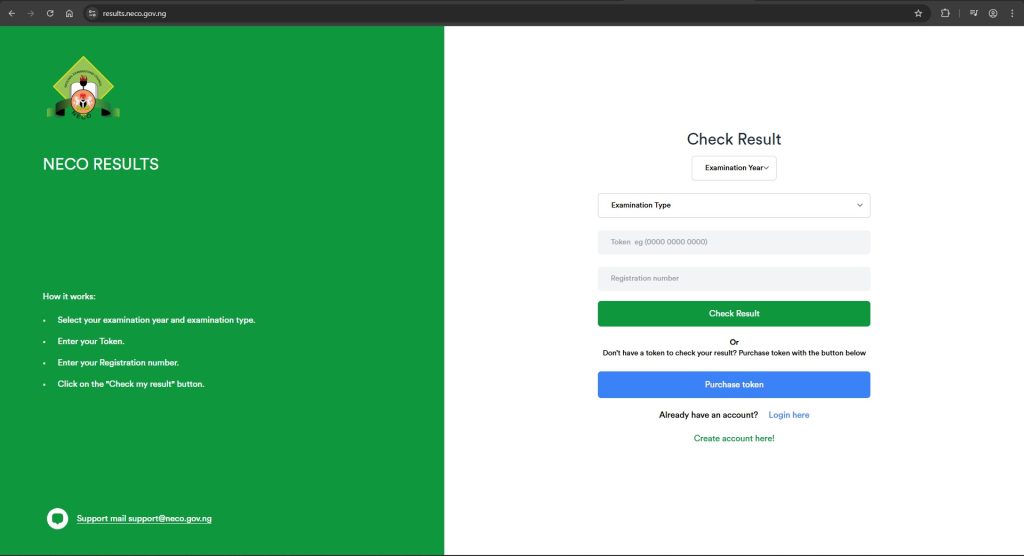
Select the correct exam type: SSCE Internal (for school candidates) or SSCE External (for private candidates).
Enter your NECO Token (PIN) that you purchased.
Input your Exam Number exactly as it appears on your exam slip.
Click on “Check Result.”
Your result will load on the screen within seconds.
Please print out a copy immediately or save it as a PDF for future use.
Tip: Always check your result on the official NECO portal only. Avoid fake sites that promise “free NECO results”; they are scams.
How to Check NECO Result via SMS
If you don’t have internet access, you can still check your NECO result using SMS. The process is simple:
- Open your phone’s messaging app.
- Type: NECO [Exam Number] [Exam Year] [Token]
- Send the message to 32327.
Example: NECO 123456789 2025 0987654321
You will receive your result details via SMS. Note that SMS charges apply, and you must use the phone number linked to your NECO registration.
Common Mistakes Candidates Make When Checking NECO Results
Every year, candidates complain about errors while checking results. Here are the most common mistakes and how to avoid them:
- Typing Wrong Exam Number: Even one wrong digit will give you an error. Always double-check before submitting.
- Using Invalid Tokens: Many students fall for scams. Only buy NECO tokens from the official NECO portal or accredited vendors.
- Choosing the Wrong Exam Type: Internal vs. External makes a big difference. Pick the correct one.
- Failing to Print Results Immediately: Some candidates only view their results and later struggle to get them again. Print as soon as you see it.
Where to Buy NECO Result Token
You cannot check your NECO result without a token. Tokens can be purchased from:
- The official NECO website
- Accredited banks and agents
- Trusted online payment platforms
Never buy tokens from unverified roadside sellers to avoid being scammed.
What to Do if You Can’t Access Your Result
If your result shows “No Result Found” or fails to load, don’t panic. This may happen because of:
- Network issues on NECO servers
- Wrong exam details entered
- Delay in result upload for some centres
Solution: Recheck your details, try again later, or contact NECO support via https://support.neco.gov.ng.
Why Checking Your NECO Result Early Matters
Many candidates delay checking their results until the admission processes begin. This is risky because:
- Errors in your result can only be corrected if reported early.
- Universities and polytechnics require your results for post-UTME and screening.
- Early checking gives you peace of mind and enough time to plan your next step.
Checking your NECO result is simple, but only if you follow the right steps. Always remember:
- Buy your NECO Token from approved outlets.
- Use the official NECO portal or SMS method only.
- Cross-check your exam number and year before submission.
- Print and save your result as soon as it appears.
Your NECO result is a key document for your academic journey — from securing university admission to applying for scholarships or even jobs later in life. Don’t take it for granted.
At MyEduSOS, we’ll keep guiding you with verified exam updates, admission tips, and survival guides for students.



